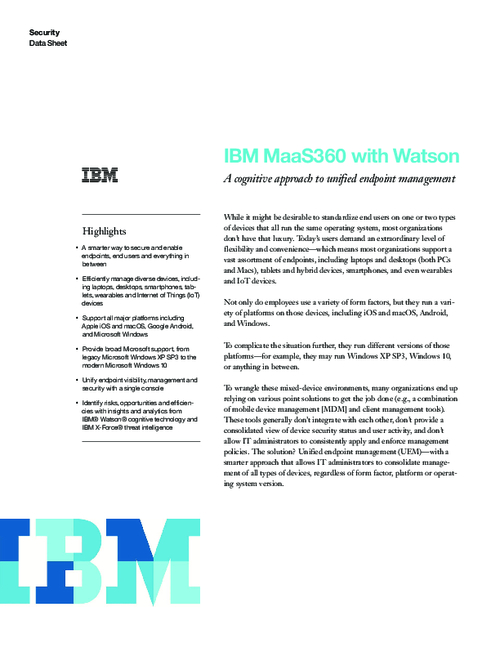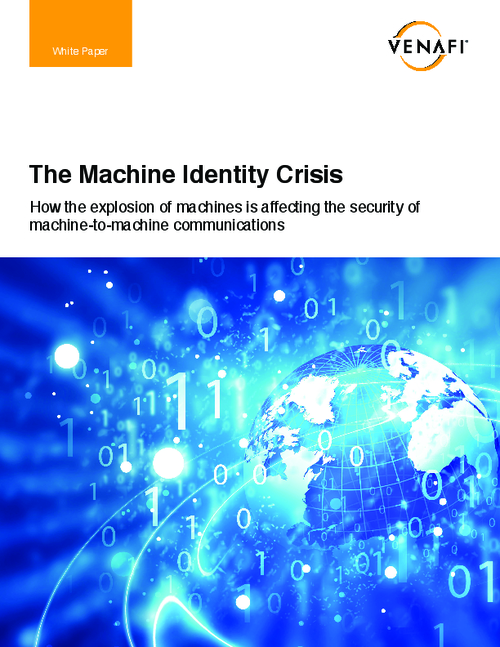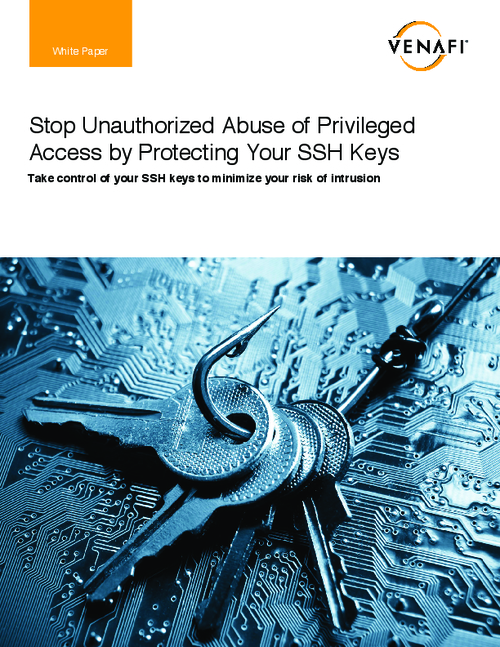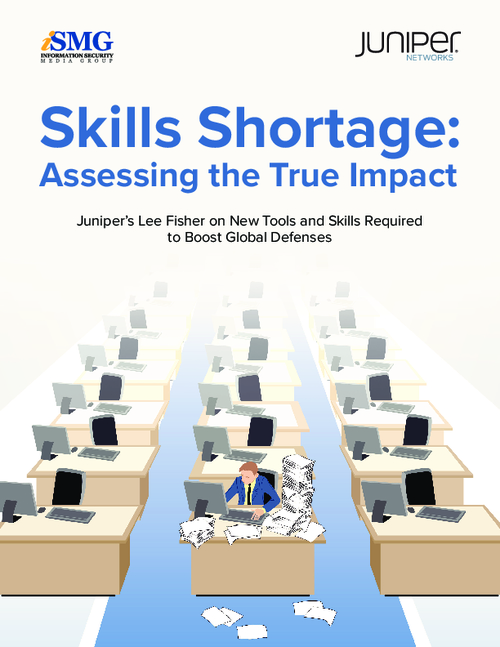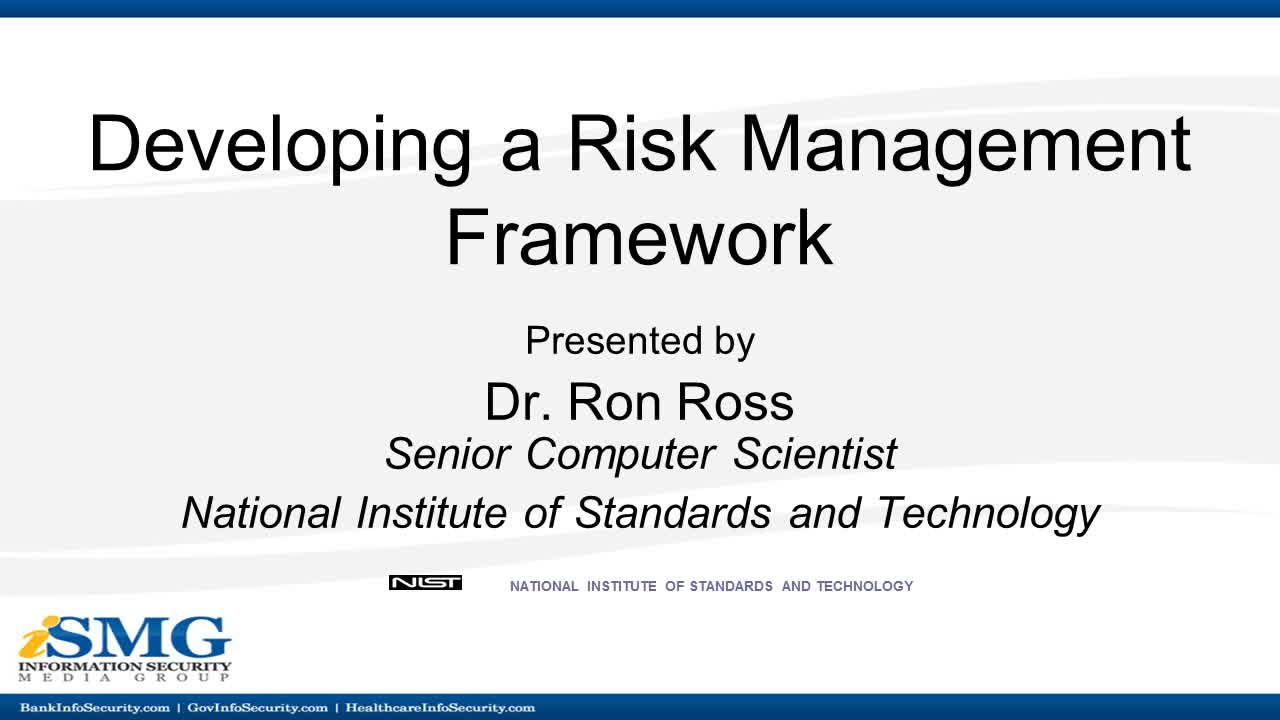Firewalls - Why You Need One On Your Computer
The original use of the term "firewall" was the description of the brick and mortar wall built in between houses to prevent a fire from spreading from one house to the next.
A computer firewall does basically the same thing, it prevents bad things from entering your computer. A properly installed firewall protects you from many online threats, all dangerous to your data. A firewall protects you from hackers attempting to break in, some viruses called worms that spread from computer to computer over the Internet. Some firewalls block outgoing traffic that might originate from a virus infection from your computer.
A firewall acts as a barrier between your computer and the Internet. The firewall acts as a doorman and stops anyone who comes to your computer. They are turned away if they're not on your guest list.
The perception of many computer users of "if I install it once, it works forever," is not a good one, especially when it comes to surfing the Internet. A computer firewall isn't enough on its own to protect your computer and data, but it is the first line of defense. You need a comprehensive approach to protecting your computer. There is no "silver bullet" to protect you. Just like companies that do more than just put a lock on the front door to prevent a thief from entering, you'll want to take other protective steps.
Remember, a firewall is limited or no protection:
- If you allow other computers to connect to yours.
- If it is turned off, disabled or allows many exceptions or you have open ports.
- Against most viruses. You'll need to install anti-virus software.
- Against spam. Again, installing anti spam software is advised.
- Against spyware installations.
- Against any kind of fraud or criminal activity online.
- If you or a virus has created a back door through the firewall. (This is where you'll want to check and see what ports are open on your computer.)
- If a hacker has the password for the firewall. Many firewalls come with a default password. Change it!
- Against people with physical access to your computer or network. Think of your family or friends who may use the computer and change settings without telling you.
- Against malicious traffic that does not travel through it, for example via a poorly configured wireless network. New computers come with wireless connectivity available. Unless you are running a secured wireless network, turn the wireless card off..
- Against attacks after a network has been compromised. Hard to guard against a problem already inside your computer.
- Against traffic (such as email and email attachments) that appear to be legitimate.